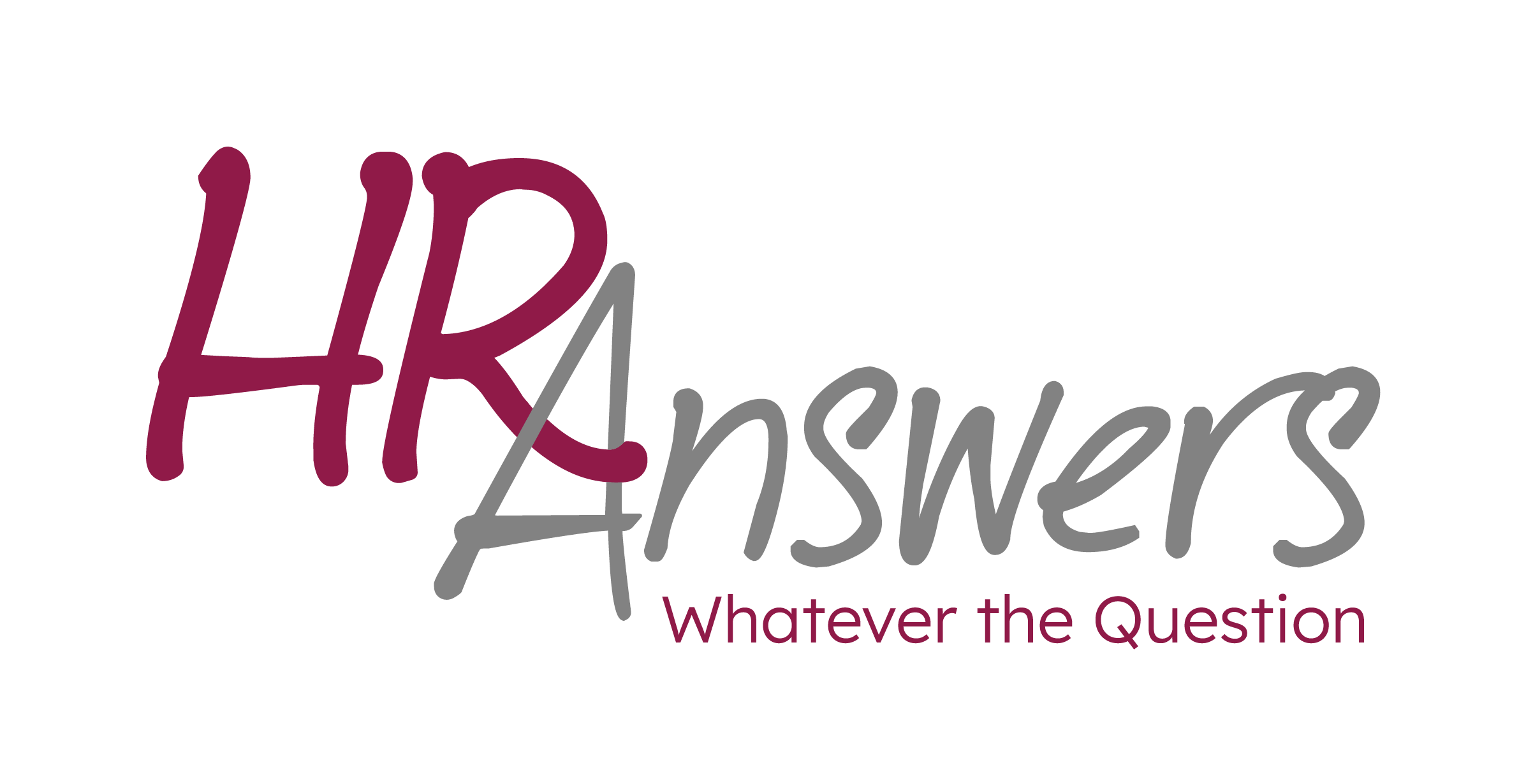Ergonomics: You And Your Staff Deserve To Work Pain Free
Have your employees complained that they are uncomfortable in their physical work environment? Do they complain of back, neck, or wrist pain or other physical discomforts?
Both answers give you important and valuable information. If you answered “Yes,” what are you currently doing to address this issue? If you answered “No,” how do you know this is true? There are many reasons employees might not complain. Are they afraid of speaking up for fear of being scene as difficult or disgruntled? Or are they afraid to speak up for another reason?
HR folks often allow employees to pick and choose a “product solution” for their discomfort. This does not address the “HOW.” How do you use this new product using neutral posture principles AND is this product solution the “REAL” solution to the underlying issue? Let’s say someone has wrist pain, they get a new mouse but don’t know how to use it properly and their wrist problem does not get better but gets worse. Maybe the mouse was not the issue to begin with – it could have been caused by a non-neutral position, i.e.: reaching too far out to the mouse or maybe the person’s mousing height was incorrect and that was the cause of the issue. Ergonomics deal with root causes and takes the guessing out of the equation.
This is where an ergonomic professional comes in. They can help your employees who have physical discomforts feel better, have more energy and be more productive by teaching and training them in neutral posture (ergonomics). But even more important they can help you keep healthy people to STAY healthy. Ergonomics is a preventative tool. Kind of like brushing your teeth. We don’t wait to get a cavity; we brush them regularly to PREVENT cavities from occurring in the first place. Simple steps can make a BIG difference.
Here are examples which show that working from home without workplace assessments or appropriate equipment has increased musculoskeletal discomforts.
A study showed more than one-third reported more aches, pain, and discomforts in the neck (37%) and back (35%) than usual. An increased level of fatigue was seen at 42%. ~ from: Wellbeing under lockdown, Occupational Health at Work
With two in five workers reporting new pain or increased pain in their shoulders, back, or wrists, it’s time to make home workstations more ergonomically sound. ~ https://news.chubb.com/Chubb-Survey-of-Americans-Working-from-Home
Ergo Pandemic Study: Chubb
Here is an example from an ergonomic point of view when walking into a meeting or video conferencing in with employees: a five foot tall woman was sitting in a room with three identical desks and chairs. In that room was the five foot tall woman, a man over six feet tall, and a person of “average” height. All working at three identical desks, with their keyboard, and monitors at the same height. Do you think this solution was working for any of them? The answer is No! All three people had obvious different physical characteristics, yet they were working at identical work areas. Of course, aches and pain will follow, it is just a matter of time. Obtaining adjustable equipment or having the existing equipment adjusted for individual physiques, should be standard. You and your staff deserve to work pain free all of the time.
It is important for employers to remember that standard height desks and standard height monitors can never fit all the different kinds of physiques employees have.
How ergonomics can benefit your organization:
- Workers’ compensation – Invest money in your employee’s health and wellbeing to save you money in the long run
- Happier employees lead to higher productivity
- Probably the most overlooked aspect is having your employees feel cared for. As one person stated “I feel different about my employer knowing they care about my physical wellbeing. I have never had that feeling before in working for a company. It makes me feel important and that what I do and how I do it is valuable.”
- Employee retention
- Reduced missed days at work due to discomforts
- Help employees feel good and have more energy
How you can use ergonomic services for you and your employees:
Individual work-site assessments identify potential sources/causes of discomfort, pain, and fatigue. These assessments focus on:
- Improved work practices and techniques
- Adjustments to the work environment
- Selection of equipment or furniture as needed
Virtual ergonomic classes cover principles including:
- Ergonomics in general
- Adjusting the chair for comfort and positioning
- Adjusting the keying/mousing height and positioning
- Adjusting monitor height and distance
Interested in learning more? Please feel free to connect with Serafine Lilien, MS at serafine@ergoarts.net. She has 20 years of experience and has completed over 15,000 ergonomic evaluations. Reach out to her for classes, training information, and individual ergonomic evaluations for you and your staff. You can visit her website at: www.ergoarts.net. She also has an ergo tip newsletter and you can email her to get on her list.